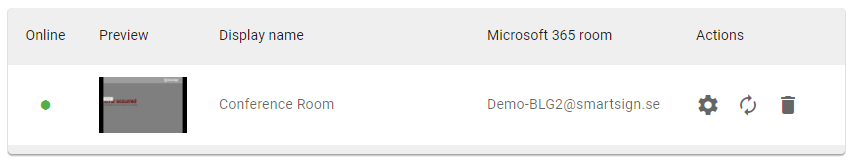Add rooms
-
On the Rooms page, click Add display.
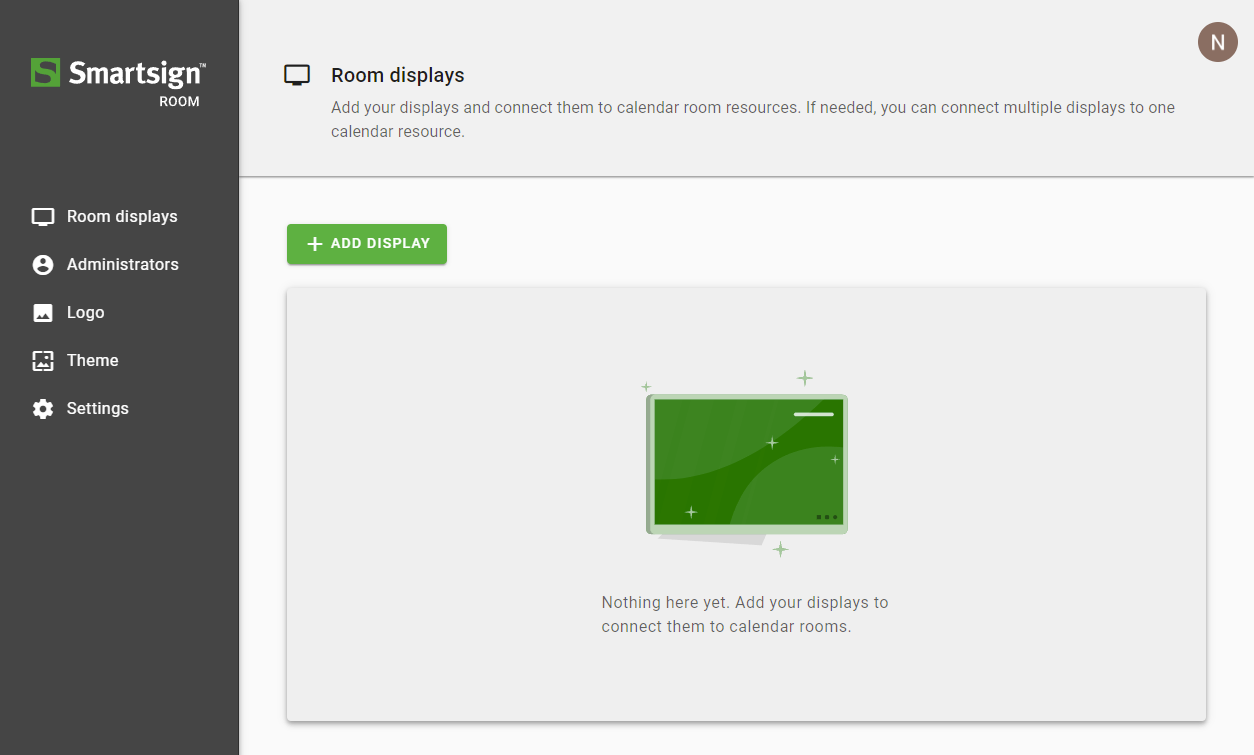
-
A dialog will appear. Select a Room (calendar resource), input the name that you would like to use on in Room and on screen and provide the registration code for the display. Then click Add display in the dialog. If you have more than 100 rooms, you may need to input the email address of the room calendar resource manually.
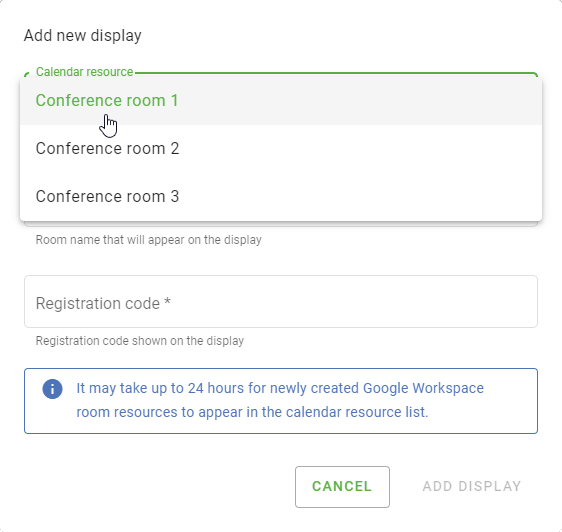
-
Done, the new room and display will be shown in the list on the Rooms page.